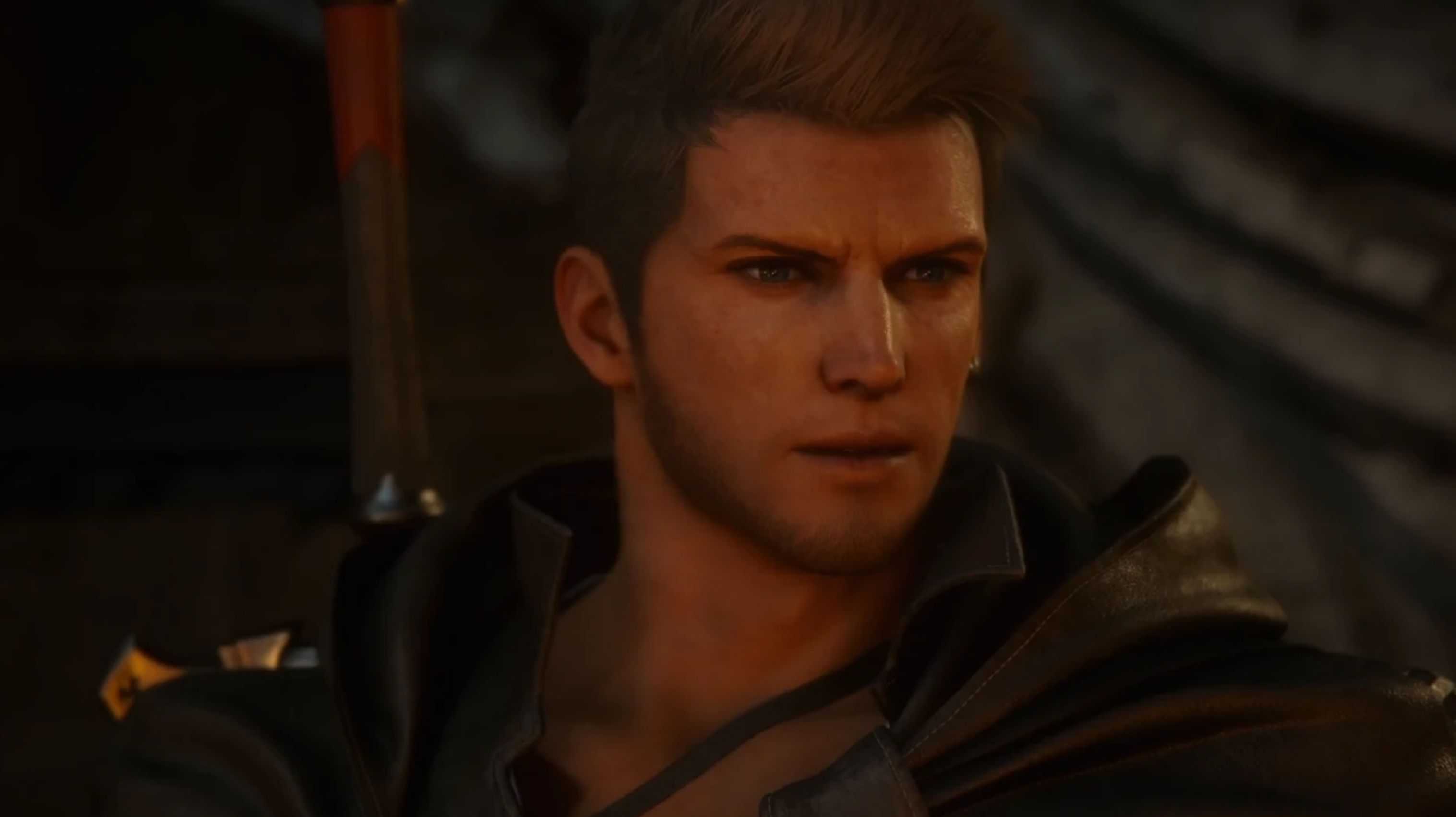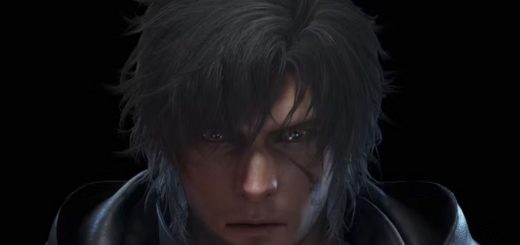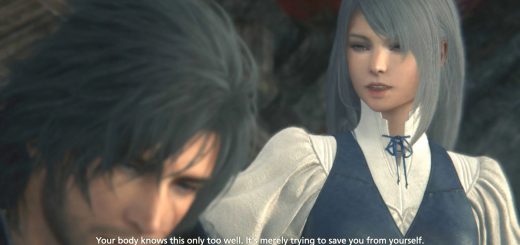Young Cid as Clive v1.0
Replaces Clive’s face with that of a younger looking Cid. Works with all of the standard in game outfits.
INSTALLATION:
For Reloaded-II: drag and drop the reload zip file for the respective mod (ex: _reloaded-II_Young Cid as Clive.zip) into Reloaded-II for the mod section of this game
Manual: drag and drop 0001.diff.pac for the respective mod into the data folder of the game
Note – If when using the Reloaded-II version you are stuck on the splash screen, it may help to just start the game normally (not through Reloaded-II) after Reloaded-II creates the .diff file or files in the data directory.