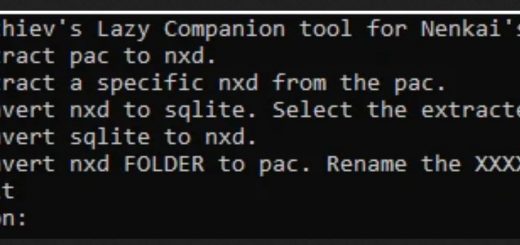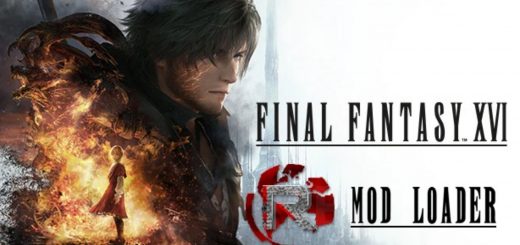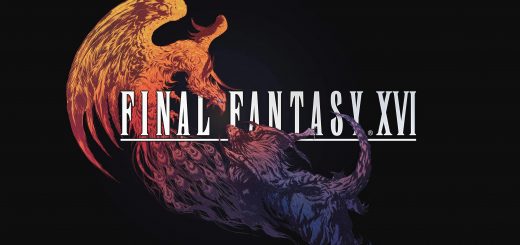Removes 30fps Lock from Cut-Scenes v0.7.1
This is a fix for Final Fantasy XVI that adds ultrawide/narrow display support and more.
🚩Currently this fix only supports the DEMO version.
Features
General
– Disable 30FPS cap in cutscenes/photo mode.
– Adjust gameplay FOV.
Ultrawide/Narrower
– Remove pillarboxing/letterboxing in borderless/fullscreen.
– Fixed HUD scaling.
– Fixed FOV scaling at <16:9.
Installation
– Grab the latest release of FFXVIFix from here.
– Extract the contents of the release zip in to the the game folder. e.g. (“steamapps\common\FINAL FANTASY XVI DEMO” for Steam).
Steam Deck/Linux Additional Instructions
🚩You do not need to do this if you are using Windows!
– Open up the game properties in Steam and add WINEDLLOVERRIDES=”dinput8=n,b” %command% to the launch options.
Configuration
See FFXVIFix.ini to adjust settings for the fix.
Known Issues
Please report any issues you see. This list will contain bugs which may or may not be fixed.
– The last eikon fight has misaligned input. (Thanks for pointing this out Gumbie)
– The game world is visible in the background during some movie sequences.