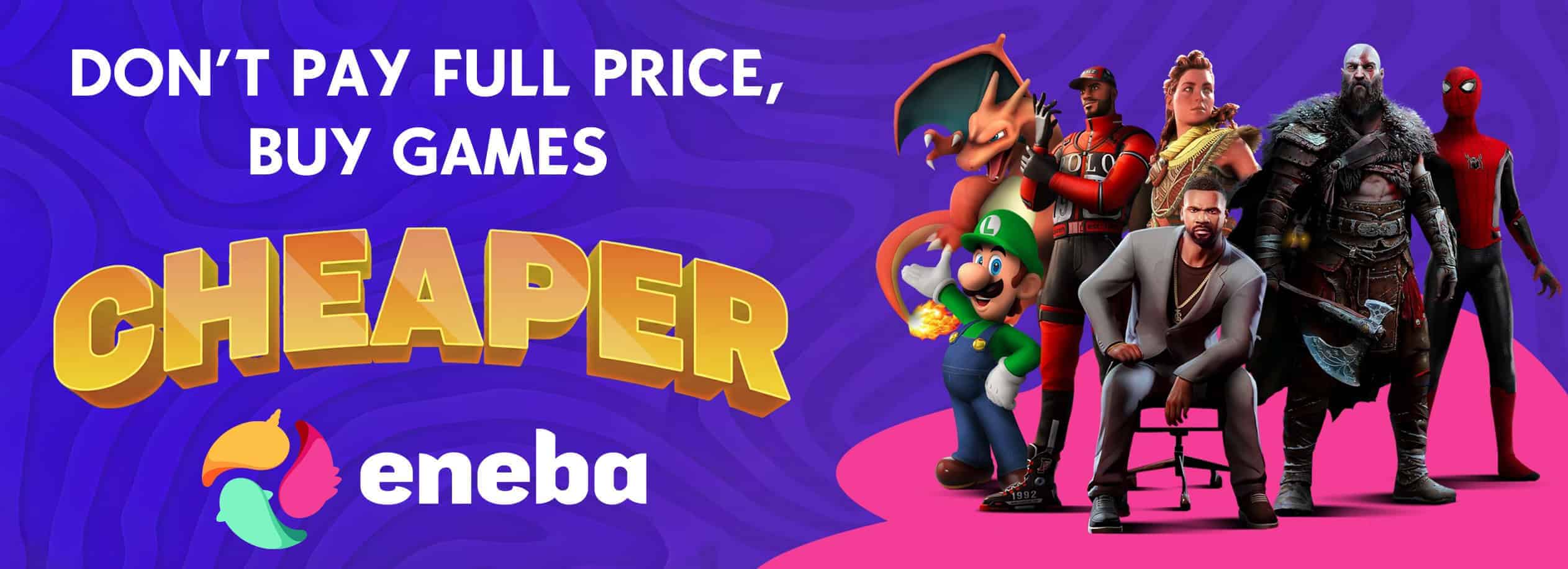Jill long skirt removal v1.0
Removes the long skirt material from either or both of Jill’s outfits.
INSTALLATION:
– Unzip the zip file and inside the folder you’ll see two folders, one for each outfit.
– Inside each folder there are both mods for Reloaded-II installation and manual drag and drop installation
For Reloaded-II: drag and drop the reload zip file for the respective mod (ex: _reloaded-II_normal outfit long skirt removal.zip) into Reloaded-II for the mod section of this game
Manual: drag and drop 0001.diff.pac for the respective mod into the data folder of the game. For this type of installation, only one can be used at a time.
Note – If when using the Reloaded-II version you are stuck on the splash screen, it may help to just start the game normally (not through Reloaded-II) after Reloaded-II creates the .diff file or files in the data directory.