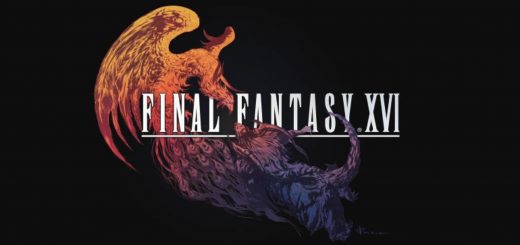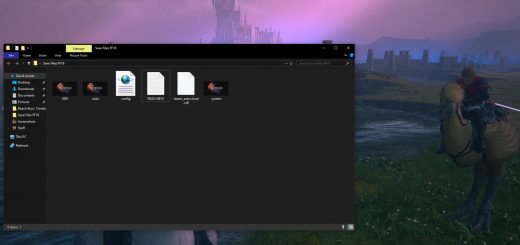High Priority in 3 Processes (Eliminate Stuttering in CPU – DISK – RAM)
This registry edit change will make the Game take priority over any other process for the CPU, Disk, Network or Pagefile so that it does not suffer any Stuttering and Freezing due to any other background process running, Tweaking the default options of a CPU process may bypass bottlenecks on most CPU’s.
On systems supporting multiple runnable tasks, each task is assigned a “priority” or rank that determines how often it gets the CPU, Disk, Network or Pagefile, the idea is that the Game with the new register has a higher priority and gets the runnable tasks before the other tasks.
These are the changes made to the registry for the Game startup
CPU Priority Class – High
The CPU Priority Class function prioritizes the use of CPU processes or process groups.
IO Priority – High
The IO Priority function prioritizes the In/Out processes or process groups for disk/network bandwidth.
Page Priority – Normal
The Page Priority function prioritizes the memory cache RAM pagefile processes or process groups.
Install
Run the installation (double click on the REG file) and when it asks if you are sure to continue choose yes.
Uninstall
Run the uninstall (double click on the REG file) and when asked if you are sure to continue, choose yes.