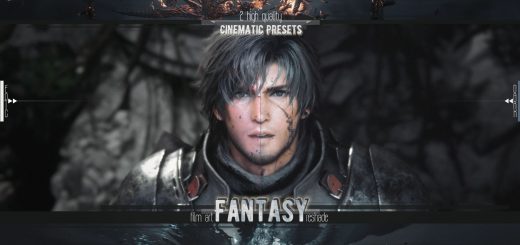Filmic Reshade v2.0
Hi its my Black Myth Wukong FilmicReshade2.0 for FINAL FANTASY XVI enjoy it. I think its makes a Big difference i the Game for me personally.
Install Reshade on your FINAL FANTASY XVI Game by choosing Directx 10/11/12 mark all Options just so you have everything activated. After Installing simply put this Reshade Data in your Game File where FINAL FANTASY XVI is installed.
Exemple:
Z:\SteamLibrary\steamapps\common\FINAL FANTASY XVI
In the Game use the POS1 button on your Keyboard then choose the FilmicReshade2.0.ini Preset.
If POS11 does not work try the END Button. I am sure you figure it out by urself.