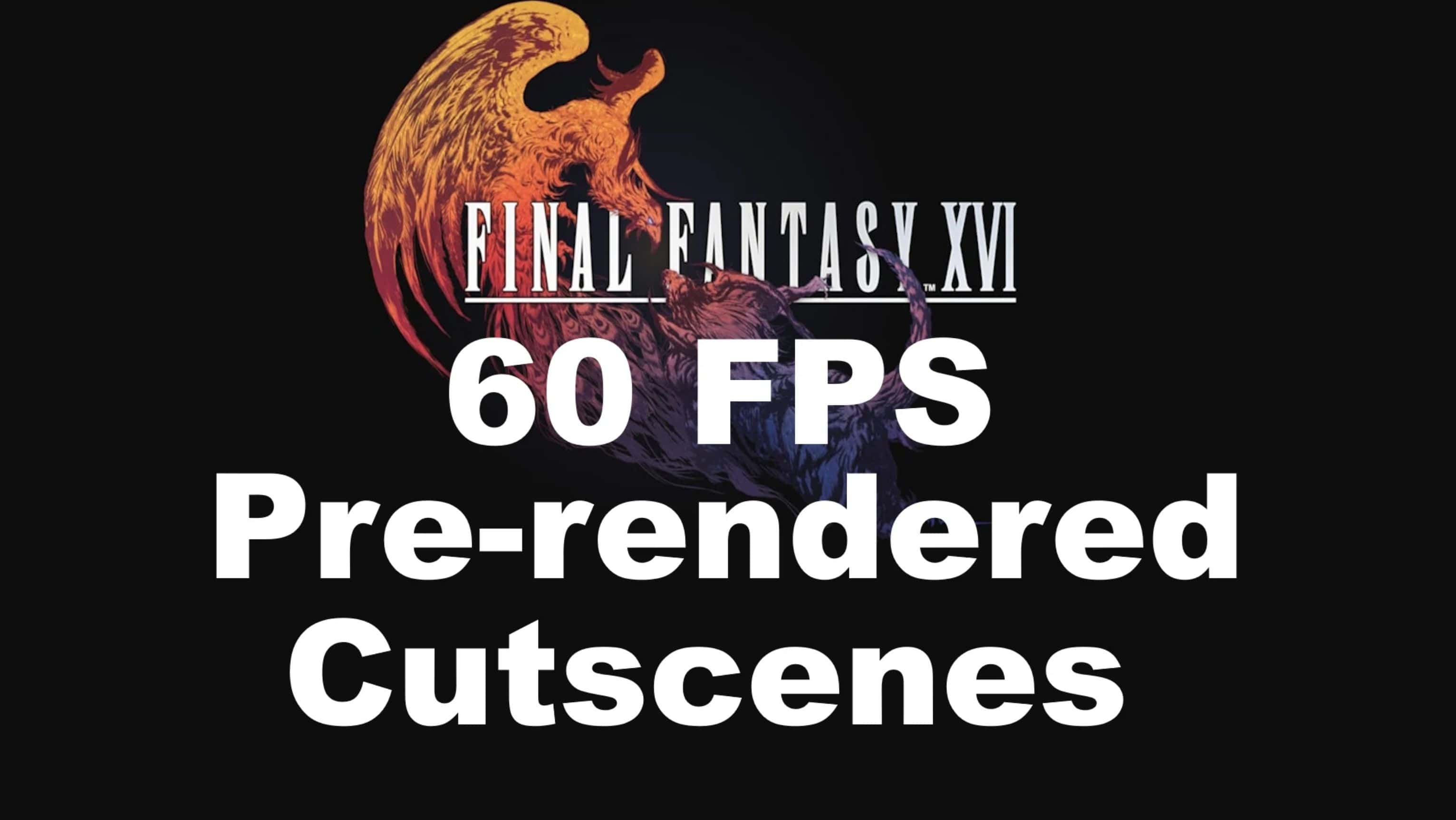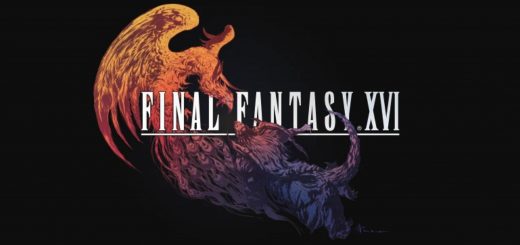60 fps Pre-Rendered cutscenes and cinematics v1.0
Replaces the pre-rendered 30 fps cutscenes with re-rendered 60 fps cutscenes.
Explanation
Thanks to (FFXVIFix) the in-game framerate cap on cutscenes can now be removed. However the pre-rendered cutscenes and cinematics were rendered at 30 fps. This mod will take all the pre-rendered cinematics that were rendered at 30 fps and replace them with cutscenes that are re-rendered at 60 fps using A.I interpolation. Which I’ve found to produce a better and more convincing 60 fps video result than using real-time frame generation on the native 30 fps pre-rendered cutscenes.
Requirements
FFXVIFix – This is still needed and should be installed to remove the in-game 30 fps cap on all cutscenes/cinematics. However it is recommended to switch [Cutscene Frame Generation] to false inside FFXVIFix.ini to get the proper 60 fps effect.
Example footage
I’ve provided examples of the 60 fps result inside the Examples.zip. This contains a couple of cutscenes (from the first 2 large battle pre-rendered sequences) in both the original 30 fps result and the 60 fps result in both Bink and MP4 formats so you can sample the result for yourself instead of having to download the entire mod to do so. Note that the Bink files will provide the most color representation to how it looks in-game.
Installation
Unzip the “60 fps cutscenes.zip” file and drag and drop the .pac files into the “FINAL FANTASY XVI\data” directory of the game. Make sure to back up the original files that are being replaced.
Note .diff files and reloaded-II were not used since the entire contents of each modified pac just contains cutscenes and movies that were all replaced for this mod. That and .diff modification does not seem to work for the cutscenes anyway.